
Launch and Grow Your Dream Business with AI
With the Tools, Training, and Systems for Start-Ups and Growing Businesses
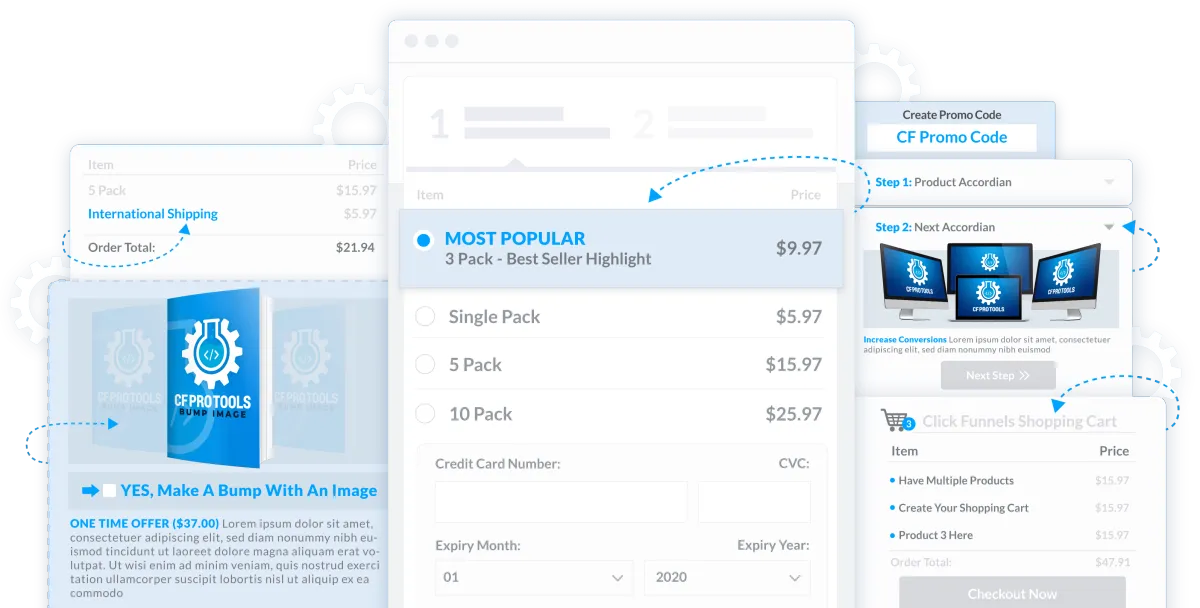

Top Reasons Your Website Isn't Working
As more and more businesses move online, having a functional website is becoming increasingly important. A website is not only a way to showcase your brand, but it is also a powerful tool to generate leads and drive revenue. However, even with the best intentions, websites can sometimes fail to deliver the desired results. In this blog post, we'll explore some of the top reasons why your website might not be working and how you can fix them.
Poor User Experience (UX)
One of the most common reasons a website fails to attract and retain visitors is a poor user experience. A website with a confusing layout, slow load times, or broken links will leave users frustrated and unlikely to return. To improve your UX, consider simplifying your site's navigation, optimizing your site speed, and regularly checking for broken links.
Lack of Mobile Optimization
With the rise of mobile usage, it's more important than ever to have a website that is optimized for mobile devices. If your website is not mobile-friendly, you risk losing potential customers who are browsing on their smartphones or tablets. To ensure your site is mobile-optimized, consider using responsive design, testing your site on multiple devices, and ensuring that all content is easily accessible on mobile.
Poor SEO
Search engine optimization (SEO) is crucial for driving organic traffic to your website. If your website is not properly optimized for search engines, you may not be reaching your target audience. To improve your SEO, make sure your site is properly indexed by search engines, use relevant keywords in your content, and optimize your meta tags and descriptions.
Lack of Clear Call-to-Actions (CTAs)
Your website should have clear and compelling calls-to-action (CTAs) that guide visitors towards a desired action, whether it be making a purchase, filling out a form, or contacting you for more information. If your website lacks clear CTAs, visitors may not know what they are supposed to do on your site. To improve your CTAs, consider using strong and specific language, using contrasting colors to make your CTAs stand out, and placing them in prominent locations on your site.
Outdated or Irrelevant Content
If your website hasn't been updated in a while, or if the content is no longer relevant to your audience, visitors may quickly lose interest. To keep visitors engaged and coming back to your site, regularly update your content with fresh and relevant information, and consider adding a blog or other content marketing strategies.
In conclusion, having a website is essential for any business in today's digital landscape, but simply having a website isn't enough. To ensure your website is working effectively, it's important to prioritize user experience, mobile optimization, SEO, clear CTAs, and up-to-date content. By addressing these areas, you can create a website that not only attracts visitors, but also drives conversions and revenue for your business.
Here is a quick checklist you can give your web developer to improve your success online:
Improve User Experience (UX)
Ensure website layout and navigation is easy to understand and follow
Optimize website speed and performance
Make sure website is mobile-friendly and responsive
Enhance SEO
Use relevant keywords in website content, meta tags, and descriptions
Ensure website is properly indexed by search engines
Utilize backlinks to increase website authority and credibility
Add Clear Call-to-Actions (CTAs)
Use strong and specific language in CTAs
Make CTAs stand out with contrasting colors and prominent placement on the website
Clearly communicate the action you want visitors to take
Regularly Update Website Content
Keep website content fresh and relevant
Add a blog or other content marketing strategies
Update outdated or irrelevant information
Conduct Regular Website Testing and Maintenance
Regularly check for broken links and fix them promptly
Test website on multiple devices and browsers
Monitor website analytics and make necessary adjustments based on data

How we help you—if you...
Have difficulty in translating complex jargon into more accessible language for a broader audience.
Struggle to prioritize content due to vast knowledge and experience.
Have resistance to change, especially when it comes to existing presentation material.
Have a preference for linear approaches, making it challenging to adopt interactive and engaging content formats.
Time constraints due to full-time roles, leading to limited availability for content creation.
Difficulty in seeing the broader picture and focusing on minute details.

SYNCNET, INC.
1959 S 2580 E
St. George, UT 84790